RoundTheme templates for Kunena 5 displays icons in scalable vector format (Font Awesome), but in some cases you may need to display icons as images (bit-map graphics) and override the images on custom ones. We are providing such feature and there is an option in template settings allowing to override icons to images.
Proceed to Components > Kunena Forum > Templates - open RoundTheme template and set Icons as images param to “Yes”.
Screenshots:
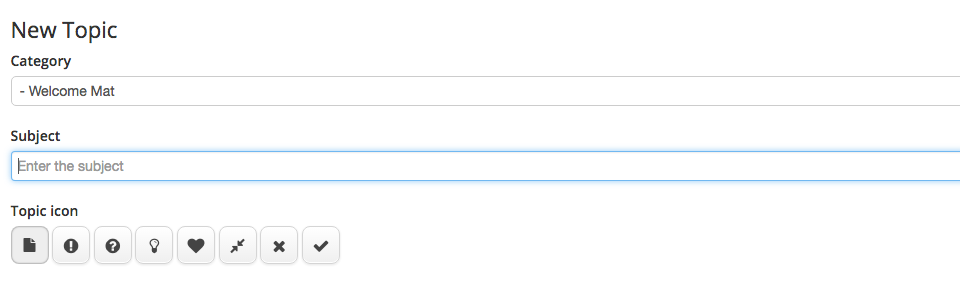
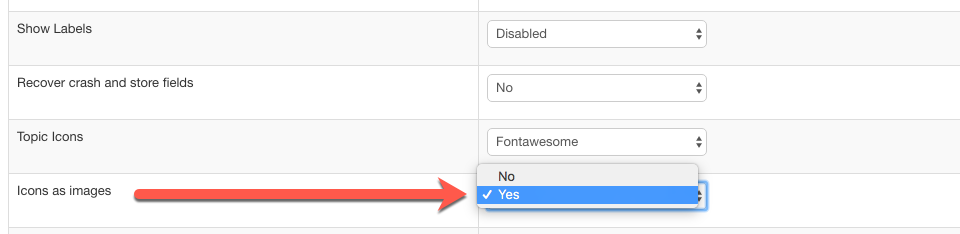
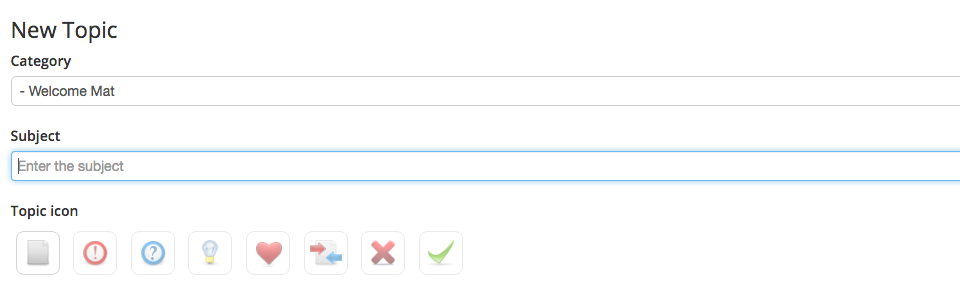
Images used in icons are stored here:
/components/com_kunena/template/[ROUNDTHEME_template]/assets/images/topic_icons/
You can replace images to custom or upload new ones.
If you want to define custom icons for categories, you can find icons classes in LESS to use bitmap images instead of vector icons in the categories.
