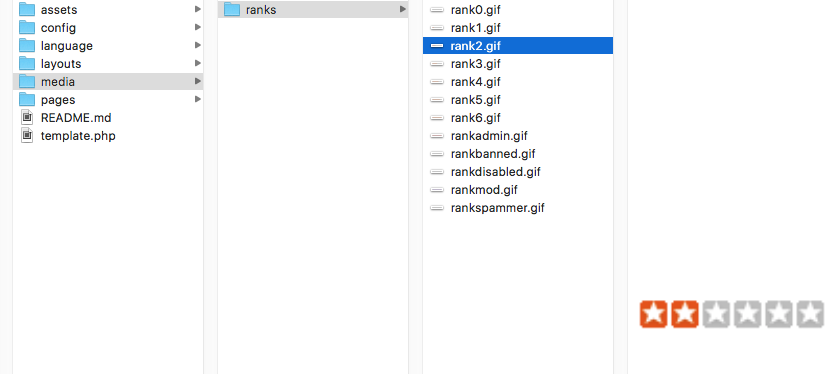In some cases you may want to replace default rank icons used in RoundTheme template for Kunena to custom rank icons to match your needs. It is easy to do! But before making any changes, you must prepare new images.
There are the following images:
- rank0.gif - no star (newbie)
- rank1.gif - 1 star
- rank2.gif - 2 star
- rank3.gif - 3 star
- rank4.gif - 4 star
- rank5.gif - 5 star
- rank6.gif - 6 star
- rankadmin.gif - rank for site admin
- rankbanned.gif - rank for banned users
- rankdisabled.gif - rank for disabled users
- rankmod.gif - forum moderator rank
- rankspammer.gif - rank for spammer
The dimension of each image is 90x17 pixels and must be saved in .gif format.
As soon as new images are done, it’s time to copy them to the template.
Rank images are stored here: \[your_site]\components\com_kunena\template\[RND_template]\media\ranks
Note: Just replace these icons with your new ones, but please bear in mind that there is a potential risk to loose these icons after template update. So, just save your icons somewhere on your storage and be ready to copy them back again to the template, if it will be needed.
Screenshot: