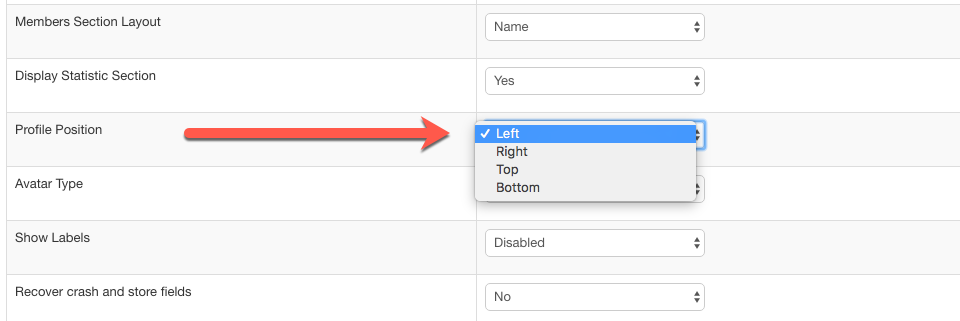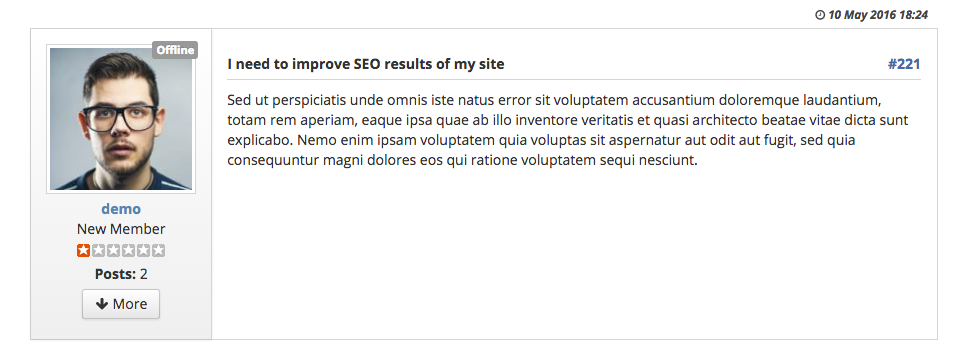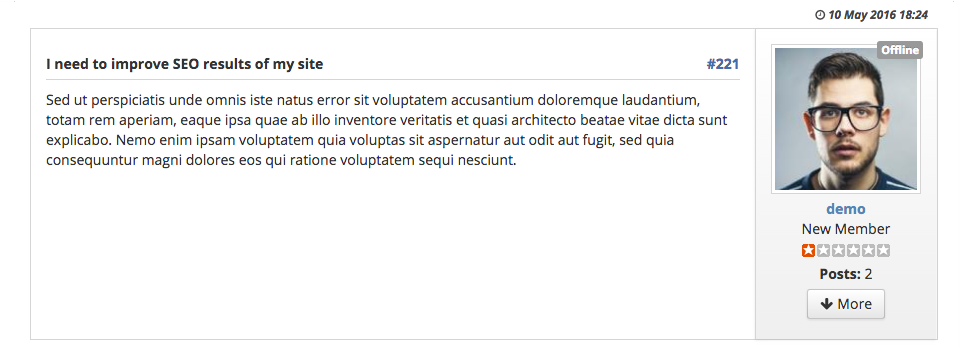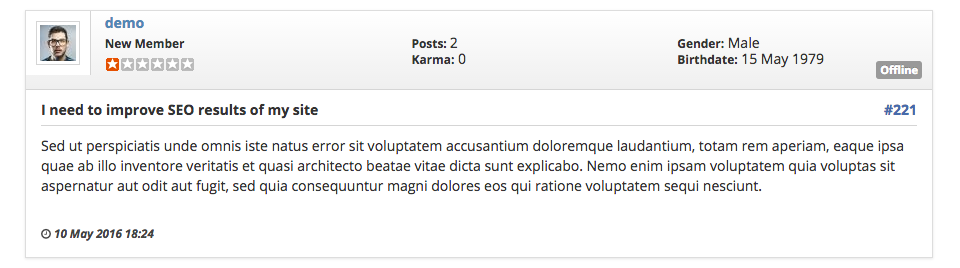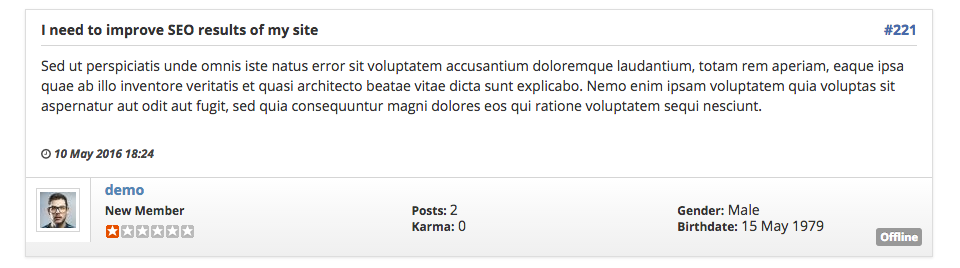Are you tired with standard profile position to be displayed in left sidebar? You can easily change it and give your forum a new look.
To change the position, please proceed to Components > Kunena Forum and open the template settings. Then click on “Features” tab and set Profile Position param. Available positions:
- Left
- Right
- Top
- Bottom
Screenshots: